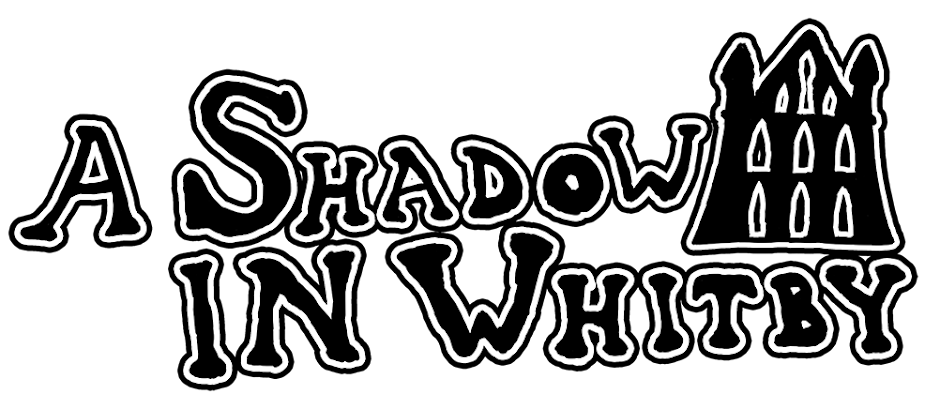This is likely to be my final entry for this blog so I decided to look back over the course of the project, summarise what I've done and how I achieved it, as well as explain things in more depth.
To start with I worked on my own with no assistance on any part. it was incredibly tough, especially as I started late and only had a couple of days a week to work on it. this meant I had to work very quickly, as 3D modelling and texturing can be very time consuming.
The design and concept evolved over the course of the project, from a game about chasing Dracula around Whitby, to a game where the player collects Jet artefacts whilst exploring Whitby Abbey, to a scene that tries to capture the style of a painting by Francis Jukes.
The concept art was produced to help me plan how I wanted to layout the level, as well as act as a very short storyboard for when things would happen. I also worked on making the project logos that I needed for the submission. With the changes in design I was worried that I would need to rename everything, which thankfully never happened.
When I knew what I was doing, I started making the whitebox assets. The models were constructed in a way that allowed me to add detail at a later point if needed. these models remained for the most part, relatively unchanged and being used in the current build of the level.
I decided to use a few texture sheets as possible and I've managed to use only two textures. The overall aesthetic I was aiming to achieve was inspired by Francis Jukes (provided by The British Library's asset pack) and popular videogames that use a painted style (such as World of Warcraft and Vagrant Story). Components that make up the abbey are chunky and angular, and the textures were hand painted by myself. The brick texture took the longest out of the texture pieces, as this would be the most visible part of the game. The UV's for all of the models were mapped to a single texture as stated before, which probably took the most time.
It's been hard work but very rewarding. I've learned a lot more than I thought I would during this project. I will most likely take this project further and turn it into a more polished portfolio piece, as I quite enjoyed the visual style used.
Thank you for reading my blog.
Monday 4 August 2014
Conclusion
Labels:
british library,
concept,
cryengine,
crytek,
design,
environment,
game city,
games,
jet,
map,
models,
off the map,
planning,
research,
shadow in whitby,
style,
whitby,
whitebox,
world
Flowgraph
I nearly forgot to mention this. Flowgraph is a means of visually scripting things like gameplay and user interface without needing to open or edit any text files (scripts). This is good for the likes of me who can't do programming.
I used this to remove the default CryEngine heads up display (HUD) that displays ammo count and health etc. I also used it to hide the display info that is normally displayed in the top right corner. The level has also been restricted to 30fps to ensure a steady frame rate.
Flowgraph made it possible to get the video to play as soon as you start the level.
Sunday 3 August 2014
Shadow in Whitby Video
(Video showing the environment in CryEngine)
The project video has been uploaded and can be seen above. As with the images from the previous post, it's a bit dark in places but I think it will do for the submission. I made sure to put all the required logos in, including the one in the bottom right corner. The video footage itself was created using CryEngine's Track View with multiple cameras.
Next step is to upload everything.
Labels:
3d,
art,
british library,
cryengine,
crytek,
environment,
game city,
games,
map,
models,
off the map,
shadow in whitby,
texture,
video,
whitby,
world
Finally, Some Images
It's been a long time coming but I finally have some images to upload and show. They show most of the environment that I've created. I would love to add more detail but I need to submit my work. Some of the images are a bit dark but you can still make out what they are.
There are a couple of images I really like that show the hand painted texture used on the building. Hope you like them.
There are a couple of images I really like that show the hand painted texture used on the building. Hope you like them.
Labels:
3d,
art,
british library,
cryengine,
crytek,
design,
environment,
game city,
games,
map,
models,
off the map,
shadow in whitby,
style,
texture,
whitby,
world
Saturday 2 August 2014
Last Stages
I've done all I can to the scene in CryEngine (not at home for the next week so I can't edit the build) but I can still post some blog entries from my laptop to finish up. I can officially say that there will be no gameplay in the level, so I can't call it a game. The level works in sandbox (editor) but didn't in pure game mode (not sure why and I didn't have time to investigate).
The way it works now is it will play a video when you start the game in the editor and then allow you to walk around and take a closer look at the assets I've made. The video will be uploaded to YouTube later on and I'll post a link to it.
Just need to prepare other bits and pieces ready for the submission and I'll be done.
The way it works now is it will play a video when you start the game in the editor and then allow you to walk around and take a closer look at the assets I've made. The video will be uploaded to YouTube later on and I'll post a link to it.
Just need to prepare other bits and pieces ready for the submission and I'll be done.
Friday 1 August 2014
Terrain Texture
(My tileable terrain texture)
I always like to use as many of my own assets as possible. In this project all of the assets have been made by me except for the skybox (and it's material). I have dedicated a lot of time today to create a terrain texture to match the style of the other assets (see image above).
I think it turned out quite well, even if it displays a bit smaller than I originally intended. I painted it in a way that would give the appearance of depth, without the need for a normal map (I am only using diffuse textures for this project). The texture tiles without any noticeable seams and adds a lot to the scene (which you shall see later).
Adding Collision
(One of the models with a simple collision box)
Just a short entry about adding collision to the models to make sure people can't walk through walls. I'm still not sure if this will be a necessary stage, as I'm not likely to be able to get any gameplay in at this stage (I'll be unable to work on this project past tomorrow evening due to other commitments).
Ideally collision is added to the mesh before it's exported to engine. In 3DS Max it's added as standard geometry that's given an appropriate name and parented to the render mesh (the model you see in engine). This is done in the Schematic View as seen in the image below. It's probably worth pointing out that the pivot point for the collision should have the same coordinates as the object it's parented to.
(Schematic View in 3D Studio Max used to parent objects)
The rest of the process is done in the Material Editor in Max. Models use a material with multiple sub-materials (dependant on how many material ID's you are using), one of which is for the physics proxy.
(Material Editor set-up to turn geometry into collision in engine)
On the Crytek Shader settings (in the sub-material) it needs to be set to 'Physics Proxy (No Draw)', and the 'Physicalize' box ticked. The diffuse sub-materials also need to use the Crytek Shader but don't need to be set to the same settings.
Troubleshooting
I know I said at the end of the last post that I'd be posting images of assets (and that will happen soon) but first I should probably go through the problems I've encountered whilst importing assets into engine. I've been plagued with error warning about index formats and materials since I've started using this SDK build and I decided to sort it out today.
This caught me by surprise, as the build I used for Mystical Wings didn't have this. To start with I looked through all the settings in the 3DS Max exporter to see if there were any settings to change. Much to my dismay, I couldn't find anything, so I then began looking through forums to see if anyone has been having any issues. Thankfully I came across a post that described the method for changing the index format of the models:
http://source.crydev.net/viewtopic.php?f=326&t=121280
The material issue I was having was just something left over from the way I set up the project assets. I managed to figure this one out quickly as I have seen similar issues in other engines. The material assigned to the model had a different name from the material created in engine. I'm changing them as I make update the files with the new index format. I'm also adding Physics Proxies (collision) to the meshes so players can't walk through walls. I'll make a short post about this process too.
Known problem resolved. Hopefully nothing else comes up between now and tomorrow evening.
(Error report I saw every time I started my level in engine)
This caught me by surprise, as the build I used for Mystical Wings didn't have this. To start with I looked through all the settings in the 3DS Max exporter to see if there were any settings to change. Much to my dismay, I couldn't find anything, so I then began looking through forums to see if anyone has been having any issues. Thankfully I came across a post that described the method for changing the index format of the models:
http://source.crydev.net/viewtopic.php?f=326&t=121280
The material issue I was having was just something left over from the way I set up the project assets. I managed to figure this one out quickly as I have seen similar issues in other engines. The material assigned to the model had a different name from the material created in engine. I'm changing them as I make update the files with the new index format. I'm also adding Physics Proxies (collision) to the meshes so players can't walk through walls. I'll make a short post about this process too.
Known problem resolved. Hopefully nothing else comes up between now and tomorrow evening.
Monday 28 July 2014
General Progress
(Progress so far on the level)
As this is the last full day I'll be working on this I thought it would be a good idea to give a general update as to the state of the project so far. As you can see from the image above, it's far from finished. The reference map it was standing on is finally gone and the models moved to ground level. Over half the models have been UV mapped to display the texture properly.The main texture need a few more bits added to it and the terrain need a new one made.
So what does this mean? Well I've decided to get the map as close to finished visually as possible. The gameplay will most likely not be included in the submitted build, which will be a real shame (I am a bit stubborn though, so I haven't given up entirely on it).
I will be putting some images up of the finished assets in the next post together with some images of a finished map (hopefully).
I will be putting some images up of the finished assets in the next post together with some images of a finished map (hopefully).
Labels:
3d,
art,
british library,
cryengine,
crytek,
design,
digital painting,
game city,
games,
map,
models,
off the map,
scale,
shadow in whitby,
style,
texture,
whitby,
world
Saturday 26 July 2014
UV Mapping
(UV mapping process for one of the models)
Following on from yesterday's post, I've been UV mapping to try and get the textures to display properly on my models. The image above shows the process of packing the UVs into the space, which will allow me to add more colour information to the texture for other models.
(Testing the texture in CryEngine on the newly UV mapped model)
The image above is a screenshot of a test in engine to make sure it looks good. All of the bricks are going in the right direction and are the same scale. Still quite a few models to work on though, so I'd better get on with it.
Labels:
3d,
art,
british library,
cryengine,
crytek,
design,
digital painting,
game city,
games,
map,
models,
off the map,
scale,
shadow in whitby,
texture,
uv,
whitby
Friday 25 July 2014
Texturing
(Untextured whitebox model of Whitby Abbey)
I now have Whitby Abbey mapped out with 3D models and it looks okay. I will be adding a little bit of extra detail to a few of the models but most of them are likely to remain as they are. The next step is to create a texture I can use on them. Most of today was spent hand painting a texture from scratch (no photos were used in its creation), with various stages of testing to see what it looks like on a model. I'm not trying to create a photo-realistic recreation of Whitby Abbey; instead I want a painterly look as stated in the Style Guide post.
(A small section of the texture I've been working on today)
I can't apply it in engine yet, as I will need to redo the UV maps to use the texture properly and efficiently. For those who don't know what a UV map is, it's a 2D representation of the geometry of a 3D model. It dictates where an image will be displayed on the surface of a model. As you can see from the image below, the texture looks quite good on the model even though it hasn't been mapped properly yet. I am aiming to map them tomorrow or Sunday.
(A test render of the texture on a model without finished UVs)
The texture will be merged with some others onto a single material so that multiple meshes can use the same texture space in engine. This increases efficiency and demonstrates optimisation for game development.
Tuesday 22 July 2014
Troublesome Day
Yesterday ended up being slightly problematic in terms of being able to work on the project. Most of the day was spent in the hospital waiting for a rather unpleasant gastroscopy procedure. Despite this I returned home and got on with some 3D modelling, working on the tower section of the scene. The day was made worse by an untimely power cut, which corrupted the file I had open and forced me to use a backup save, costing me around an hours worth of work (really wasn't my day).
On a brighter note, I've managed to finish the tower model and can continue to work on the project next weekend.
On a brighter note, I've managed to finish the tower model and can continue to work on the project next weekend.
Friday 18 July 2014
Whitebox Models
(More place holders in engine, looking a bit more like an abbey)
As I expected, I have already fallen behind in my schedule, so I've spent as much time as I could today 3D modelling. First of all I worked on finishing the middle and upper sections for the inner walls and importing them into CryEngine.
(Basic shape of one of the abbey's main walls)
The next stage was to create one of the big walls at the end of the abbey, together with the two spires either side. The wall is only a basic model at the moment, although more detail will be added at a later point. It's probably worth mentioning that most of the detail will be added through the texture, as it will be a lot quicker.
(One of the spires to go next to the wall)
The spire model I made has a bit more detail and was a lot more difficult to make. There are actually two different meshes for this (one for each side of the wall) because of the way they are shaped. Ordinarily I would just use the same model and rotate it in engine, however there is chamfering on part of the model that would be in the wrong place if I did so.
I'm hoping to get most, if not all of the basic shapes built before Monday so I can start texturing or adding gameplay. Hopefully no more unforeseen events prevent me from working on it.
Sunday 13 July 2014
Whitebox Stage
(Early whitebox stage with place-holder assets in CryEngine)
I finally started 3D modelling various place-holder assets to get a general feel for how the game is going to look. It also means I can test the designed gameplay mechanics sooner, giving me more time to fix any potential problems. I'm using 3D Studio Max to create the 3D objects for the world (both whitebox and finished versions of them).
I will be researching how to implement the game mechanics using the documentation provided by Crytek on their site, as well as any useful tutorial videos I find (I'll provide links to everything I use in subsequent posts).
Once all of this is done I can start replacing the place-holders with the actual game assets. Texturing for the final versions will be done using Photoshop. I will post images of finished assets as well from time to time.
Saturday 12 July 2014
Style Guide and Schedule
(Project Style Guide)
I've been working on a small style guide / mood boards in order to maintain graphical consistency across all my work, as well as give me something to refer back to if I start to struggle with any of the artwork. Whilst working on this guide I produced the project logo which will become the header for this blog (it's also a requirement for submission).
(The first version of my project planner)
I've created a schedule / planner to help me keep on track, as well as ensure that I don't forget anything. However, I have to say it is incredibly optimistic, with no room for anything to go wrong and for me to burn myself out. There are a number of aspects I am willing to remove in order to achieve a completed project but they're listed in case I actually get a chance. The deadline is marked as the 1st August rather than the actual competition deadline which is the 4th. This is because I will not be able to work on the project after the 1st.
Monday 7 July 2014
World Scale
(Reference image in CryEngine)
Unlike the Mystical Wings project I worked on last year, where everything was giant in comparison to the player character, this project uses real-world measurements to the correct scale (or as close to it as possible).
(An object created in CryEngine used to measure scale)
I imported a reference image into CryEngine to help determine how big the structure will be in comparison to the terrain and player. The image has a scale that I converted to metres (originally in feet), as this is what the engine uses. I then used the CryEngine's 'Designer Tools' to create a box shape to the same length as the converted measurement. Using this shape I could scale the reference image up until it matched the length of the shape (see image above).
With the scale set I can move on to sculpting the terrain to resemble the real location's, adding another element of detail and allowing me to create assets to scale.
Sunday 6 July 2014
A Shadow in Whitby
Though the project name (A Shadow in Whitby) is remnant from the Dracula design, I think it's still applicable as the player is now being thought of as the shadow (also, I don't want to have to rename everything I've done so far). First is a bit about the concept itself, followed then by some actual design and artwork. Included throughout will be explanations on how the source materials provided by The British Library has helped inspire my ideas.
The main mechanic of the game is finding and collecting Jet artefacts and placing them in the correct place to unlock new areas and items. Objects and structures will appear, indicating what the next part of the puzzle might be. The initial play area will be quite small, with the hopes of expanding if there's enough time.
My main sources include the images above, which were among The British Library's assets provided to everyone. The first thing you might notice is that the abbey shown is a bit more intact than the abbey's present state. The addition of the tower in the middle gives better scope for the level design. I also managed to find an artists reconstruction of the abbey on the English Heritage website, which has helped me understand how the current architecture relates to that shown in the images above.
The art style I have chosen to use was inspired by the image above by Francis Juke. I particularly like the colouring of it. There will be further details on this in the style guide, along with a mood board to help demonstrate the effect I'm going for. Moving on to some designs and concepts, below is a quick concept showing the start of the game.
The starting area will be a small, circular area next to the small pond near the abbey. The player is trapped there within a fog barrier with a pedestal and an artifact carved from Whitby Jet. The bridge shown in the image (above) does not exist and is something that will appear when the first puzzle is complete to allow access to the next area. To complete it, the player simply needs to put the artefact on the pedestal, demonstrating how future puzzles work. Below is the design layout that goes with the concept showing the placement of objects, as well as notes on how each bit works.
Though specifics for the general layout of the abbey section is still being confirmed (finished design will be shown in a future post), I have definite ideas on how particular aspects of the puzzles will work with each other and roughly how many I will need.
There will be an altar at the head of the abbey, which when activated, will reveal a platform with indentations in it. These indents require artefacts that are found in other places (sometime needing the player to complete a puzzles to obtain) to power it. Once all are found the player is moved to the tower where the player will collect the final artefact. Players will then be shown a door that has appeared at the perimeter of the play area (a way out), which the player has to use the last artefact on to end the game.
Unfortunately there is no guarantee I can actually achieve this, despite how small it is. I only have 10 days to work on this project between now and the deadline (due to other commitments), including making and texturing all of the models, researching and implementing the puzzles, blogging my progress and fulfilling all of the submission requirements (videos, images, packaged build etc).
Wish me luck!
The main mechanic of the game is finding and collecting Jet artefacts and placing them in the correct place to unlock new areas and items. Objects and structures will appear, indicating what the next part of the puzzle might be. The initial play area will be quite small, with the hopes of expanding if there's enough time.
(North West view of Whitby Abbey)
(South East view of Whitby Abbey)
My main sources include the images above, which were among The British Library's assets provided to everyone. The first thing you might notice is that the abbey shown is a bit more intact than the abbey's present state. The addition of the tower in the middle gives better scope for the level design. I also managed to find an artists reconstruction of the abbey on the English Heritage website, which has helped me understand how the current architecture relates to that shown in the images above.
(A View near Whitby on the Yorkshire Coast, Francis Jukes, 1804)
The art style I have chosen to use was inspired by the image above by Francis Juke. I particularly like the colouring of it. There will be further details on this in the style guide, along with a mood board to help demonstrate the effect I'm going for. Moving on to some designs and concepts, below is a quick concept showing the start of the game.
(Concept image of starting area with the bridge made of light active)
The starting area will be a small, circular area next to the small pond near the abbey. The player is trapped there within a fog barrier with a pedestal and an artifact carved from Whitby Jet. The bridge shown in the image (above) does not exist and is something that will appear when the first puzzle is complete to allow access to the next area. To complete it, the player simply needs to put the artefact on the pedestal, demonstrating how future puzzles work. Below is the design layout that goes with the concept showing the placement of objects, as well as notes on how each bit works.
(Level design for the start of the game)
Though specifics for the general layout of the abbey section is still being confirmed (finished design will be shown in a future post), I have definite ideas on how particular aspects of the puzzles will work with each other and roughly how many I will need.
(Rough designs for the abbey section of the game)
There will be an altar at the head of the abbey, which when activated, will reveal a platform with indentations in it. These indents require artefacts that are found in other places (sometime needing the player to complete a puzzles to obtain) to power it. Once all are found the player is moved to the tower where the player will collect the final artefact. Players will then be shown a door that has appeared at the perimeter of the play area (a way out), which the player has to use the last artefact on to end the game.
(Concept of the final door that ends the game)
Unfortunately there is no guarantee I can actually achieve this, despite how small it is. I only have 10 days to work on this project between now and the deadline (due to other commitments), including making and texturing all of the models, researching and implementing the puzzles, blogging my progress and fulfilling all of the submission requirements (videos, images, packaged build etc).
Wish me luck!
Saturday 5 July 2014
The Third Design
The important thing about the newest design change is the size of the playable area. It is now confined to Whitby Abbey and its immediate area, reducing the number of assets required. Hopefully it will also help emphasise my abilities at 'game design' and technical ability with the CryEngine SDK.
In terms of the design itself, it's apparent that my concepts for a game that includes Dracula are quite long (or would at least take a reasonable time to complete). With this in mind I have decided to remove this as the main plot device and concentrate on something that's a bit more versatile but equally as important to Whitby's heritage.
The new design incorporates Whitby Jet as a component for players to use in solving puzzles around the remains of the abbey, which in turn unlocks new parts to a bigger overall puzzle.
Whitby Jet was used to create various artefacts and pieces of jewellery, which extends as far back as the Bronze Age. It is probably best known for its popularity during the 19th century as mourning jewellery.
The Whitby Jet Heritage Centre website has quite a bit of information about the mineraloid and its history.
It is supposedly easy to carve (though difficult to achieve great detail without breaking it), which means I can use quite intricate shapes when creating the puzzle elements.
Linking this new design concept back to the maps provided by The British Library is a very important aspect of the competition, so in the next entry I will provide details on how each aspect relates to them. On top of the design documentation I will also be putting together a small style guide to ensure that I maintain a level of consistency when producing assets like models and textures, which I will try to make available for download at a later point.
In terms of the design itself, it's apparent that my concepts for a game that includes Dracula are quite long (or would at least take a reasonable time to complete). With this in mind I have decided to remove this as the main plot device and concentrate on something that's a bit more versatile but equally as important to Whitby's heritage.
The new design incorporates Whitby Jet as a component for players to use in solving puzzles around the remains of the abbey, which in turn unlocks new parts to a bigger overall puzzle.
(A Whitby Jet carved brooch)
Whitby Jet was used to create various artefacts and pieces of jewellery, which extends as far back as the Bronze Age. It is probably best known for its popularity during the 19th century as mourning jewellery.
The Whitby Jet Heritage Centre website has quite a bit of information about the mineraloid and its history.
It is supposedly easy to carve (though difficult to achieve great detail without breaking it), which means I can use quite intricate shapes when creating the puzzle elements.
Linking this new design concept back to the maps provided by The British Library is a very important aspect of the competition, so in the next entry I will provide details on how each aspect relates to them. On top of the design documentation I will also be putting together a small style guide to ensure that I maintain a level of consistency when producing assets like models and textures, which I will try to make available for download at a later point.
Labels:
british library,
concept,
crytek,
design,
game city,
games,
jet,
off the map,
puzzles,
whitby
Thursday 3 July 2014
General Update
It has been a very busy and hectic last couple of weeks for me, which I thought I'd share here, as they are definitely affecting what I can manage to do with the competition entry. As you know I started working on this project late into the competition due to university commitments, which was worth it as I got a 1st. Since then real-life things have been eating away at the time I can spend on the project.
I've recently started an unpaid internship with Wales Interactive as an environment artist that will help me get the experience I need that is relevant to the industry I want to work in. This also means I need to battle to get income and look for work as well. This and various other things that happen means that I only get around two, possibly three days a week to work on this project. However I really wanted to continue with the competition and push myself to my limits in order to produce a finished piece that I can be happy with.
With this in mind I think I can justify needing to simplify my game design even further, so the next post will be looking at the newest (and hopefully last) design change.
Design Change
You may have noticed that the entries on this blog have been written close together. This is because I haven't had a chance to update it until recently, however they still show the order in which things happened.
I say this because this post is about a design change, which happened about a week after the initial design was made, and it would probably seem strange otherwise having a change so quickly after the other.
The new design was an attempt to reduce the workload and length yet keep some of the fundamental concepts. I really liked the idea of having the Demeter crash and definitely wanted to include the abbey, given that the theme is gothic horror. The idea came to me when I was lying on my bed thinking about the design, and I quickly storyboarded it.
(Storyboard for new game concept)
Given the lack of detail in the storyboard, I'll explain what is going on. The introduction would remain the same but cut short as the ship crashes (relying mainly on a strong sound effect), at which point the player character would wake up from a dream (first-person perspective). The character could then look around their bedroom, where they would find the book of Bram Stoker's Dracula on the bedside table (hinting as to why they were dreaming of it). If they tried to leave the room the door would shut on its own and a light would shine from the cupboard (indicating that they may still be dreaming). After approaching the cupboard the player would be engulfed in light and would be transported to Whitby Abbey (removing the town section from the previous design), where they could explore an eerie environment until finally being attacked by a shadow.
Tuesday 1 July 2014
Initial Ideas, Concepts and Dracula
(very, very quick concept for game intro)
My first idea was for a game where the player is chasing shadows around Whitby, following a trail of death all the way up to the abbey. Players would glimpse and subsequently follow a shadow, which would lead them to bodies or clues, working towards the horror aspect of the brief.
Having watched the library video again I felt inspired and realised that I could do an extended version of this, right from when the Demeter crashes on the beach. This extended version would have a menu screen showing the ship off the coast waiting (see 10 min concept sketch above). When the game starts the ship will crash on the coastline.
At this point I realised I didn't actually know what happened next, having never read Bram Stoker's Dracula. The problem with this is that I'm quite dyslexic and my reading speed is atrocious. In fact the chances of me finishing the book before the deadline of the competition were slim at best. As a result I hunted for an audiobook version, which was difficult to find because they all used LibriVox (I found it impossible to listen to something that sounded so lifeless). Thankfully I managed to find one that was actually quite well read by a human and so proceeded with that one (Dracula Audiobook Playlist). I also took the opportunity to watch the film, which I quite enjoyed.
Most of the information I needed was in Chapter 6 and Chapter 7, however, all of the story up to that point had given little ideas that I could include in my game. For example, the crates from the crashed ship containing earth. Another idea I liked was to place the book that was in Dracula's library with the map of England and circled locations on the beach to indicate to players who or what the shadow might be.
The path the extended design takes would be shorter then the original idea, given the additional assets that would need to be made, with a structured path that again leads to the abbey.
Choosing to do something based on Dracula has meant that I actually got to know the story, thanks to the audiobook and film, which I may never have done had it not been for the research conducted on this project.
Monday 30 June 2014
Whitby
(Picture of the seaside town of Whitby, in North Yorkshire)
As stated in my previous post, I have chosen to create something in CryEngine based on the Whitby asset pack provided by The British Library. Ideally I would like to visit the town to conduct some primary research of my own; however I don't have the funds available to make this possible. As a result I have been conducting extensive research online to make up for it.
All of the research had to be quite specific to my needs to make sure I didn't spend too much time researching rather than actually making the final piece. This means that future blog entries will contain some of the research related to it's topic, making this entry a general overview. My sources will include:
- The library asset packs.
- Photos taken during the visit to The British Library.
- Online searches for types of stone and vegetation in the area.
- Online image searches for reference materials.
- Google Maps and Street View to aid with world scale and to act as a substitute for visiting the town.
- Other source materials (e.g. The book, Bram Stoker's Dracula).
Saturday 28 June 2014
The Maps
So the first thing I needed to do was to pick which set of resources I wanted to work with. The British Library provided us with some wonderful maps that made it very difficult to decide between them. The library trip, which I thought would help my decision, actually made it harder because it turned out to be quite inspirational. I was able to eliminate The Masque of the Red Death while I was at the library but the other two themes had plenty of arguments for picking one over the other.
So as I mentioned in my previous post, there were a selection of asset packs that we could download, which we needed to use as our inspiration; one for Fonthill Abbey, one for The Masque of the Red Death and one for Whitby. I originally downloaded all three (together with the sounds that have been made available) so I could decide which to use.
I have come to a decision as to which one I'll be working with and the choice I've made is Whitby (quite obvious given the name of this blog). As you may have guessed from the previous post, I'm looking to create something that includes gameplay, as games development is my chosen field. Though Fonthill Abbey would have given me a better opportunity to concentrate on modelling a small area in great detail, the restriction in size made designing fun or interesting game elements very difficult. Whitby on the other hand, despite being a whole town, will provide me with a better opportunity to re-use art assets more often, thus reducing the workload and subsequently allowing me to make something in the short time I have left.
Another inspiration was this video by The British Library that provided information about Whitby and some of the aspects they might like to see in one of the entries. I particularly like the idea of Bram Stoker's Dracula, given the horror theme of this year's competition.
The British Library Visit
(Gothic architecture example across the road from The British Library)
The first section was a set of presentations by the library and GameCity, about the competition and the forthcoming 'Terror and Wonder: the Gothic Imagination' exhibition. We were then able to ask questions based on the information to get a better idea of what we are required to do. There is no set brief or direction that we're expected to take our creations in, only that they are clearly inspired by and relatable to the source material.
Afterwards we were able to view the maps themselves, as well as some supporting pieces from the library's archives. Seeing the actual artifacts was quite inspirational and started giving me some ideas for each of the themes. I took lots of photos of everything, as I hadn't yet decided which of the themes to choose. The decision would go to whichever of my concepts I liked the most after I'd had time to think about them.
The Whitby materials had additional maps of Transylvania, due to the town's part in Bram Stoker's Dracula. This increased the scope for which a full game could be made using multiple locations, or even try to be a bit different and set the entire thing in Transylvania.
(Map example of Transylvania)
I was quite fond of the idea of creating a virtual Whitby on the hill up towards the abbey, which gave me more ideas for a Dracula based hide & seek game, where players would be chasing the shadow of a beast. A particular map I liked showed a panoramic view of the Whitby coastline together with images of important landmarks (see below).
(Panoramic style map of Whitby's coastline)
(Detail drawing from the panoramic map)
The Masque of the Red Death was the next set of resources I looked at, which were probably the most horror orientated assets on show. When I looked through the asset pack online beforehand, I saw some great potential, especially with how strong (sometimes abstract) some of imagery was. I also believed that this may be the hardest to create a game with, given the potential number of characters required, as well as the specific structure and length of the story itself.
(One of my favourite images on show for Masque of the Red Death)
Given that I have less time than most I decided against working on The Masque of the Red Death quite quickly, as all of the ideas I had for it would have taken too long for one person to do.
The last set of artifacts I looked at were for Fonthill Abbey. I really wanted to have a shot at this one as there are a number of things the final creation could become. It could be a portfolio piece to show off art assets (which would allow me to dedicate my time to 3D modelling and texturing, something I have not yet had a chance to do outside of my team managing and engine work during university projects). It could be a recreation of the building and / or the surrounding grounds. It could potentially be a number of different game types including horror, puzzle or exploratory.
(Map of the area around Fonthill Abbey)
My initial idea for a game for Fonthill Abbey was an ambitious one that would definitely require a team to complete, but I liked it so much that I held on to the idea for a while. Without going into too much detail, players would explore the building and come across a creature that would chase them, breaking through doors etc. The game would inevitably end with the destruction of the building.
Of the materials on show, my favourite was a book called 'The Delineations of Fonthill and its Abbey'. Anyone wanting to recreate the building could do so with an immense amount of detail because of the descriptions given in this book. I found myself wanting to take photos of every page just so I be as accurate as possible. At this point I had an idea of maybe picking an area within the abbey to concentrate on, making it possible for a single person to realistically create a finished playable piece.
(Colourful interior view of St. Michael's Gallery in Fonthill Abbey)
(Decoration designs used on the ceilings of the building)
After the session I took the time to look at another exhibition where they were displaying the Magna Carta. I thoroughly enjoyed this visit, it was well worth the journey to London to see it (all the way from Newport in Wales). The next entry will be about the map I have chosen.
Subscribe to:
Posts (Atom)